
Document Creation Assistance
একটি ডকুমেন্টস্ তৈরীর আগে প্রথমেই যা করতে হবে :
১. যে বিষয়ের ডকুমেন্টস্ তৈরী করবেন তার সমস্ত তথ্য আপনার সংগ্রহে রাখুন।
২. আমাদের সাইটে প্রবেশ করে সেই ফরমটি খুঁজে বের করুন।
৩. যত্নের সাথে ফরম টি ফিলাপ করুন।
৪. সর্বশেষ PRINT অপশনে ক্লীক করে প্রিন্ট করুন।
Before creating a document, the first thing to do is:
1. You should have all the information about the subject that needs to be prepared.
2. Enter our site and find that form.
3. Fill the form carefully.
4. Finally click on PRINT option.
ছবিসহ ব্যবহার নির্দেশিকা:
লেটার তৈরীর ফর্মটি পূরণ করার পরে ফর্মের নিচের Print Button এ ক্লিক করুন, নীচের ছবির মতো প্রিন্ট ডায়ালগ বক্স দেখতে পাবেন :
Usage Guidelines with picture:
After filling the letter creation form, click on the Print button below the form, you will see the print dialog box as shown in the image below:
ক. নীচে দেওয়া ছবির মত Page Margin সেটআপ পেজ দৃশ্যমান হবে :
a. The Page Margin setup page will be visible as shown in the image below:
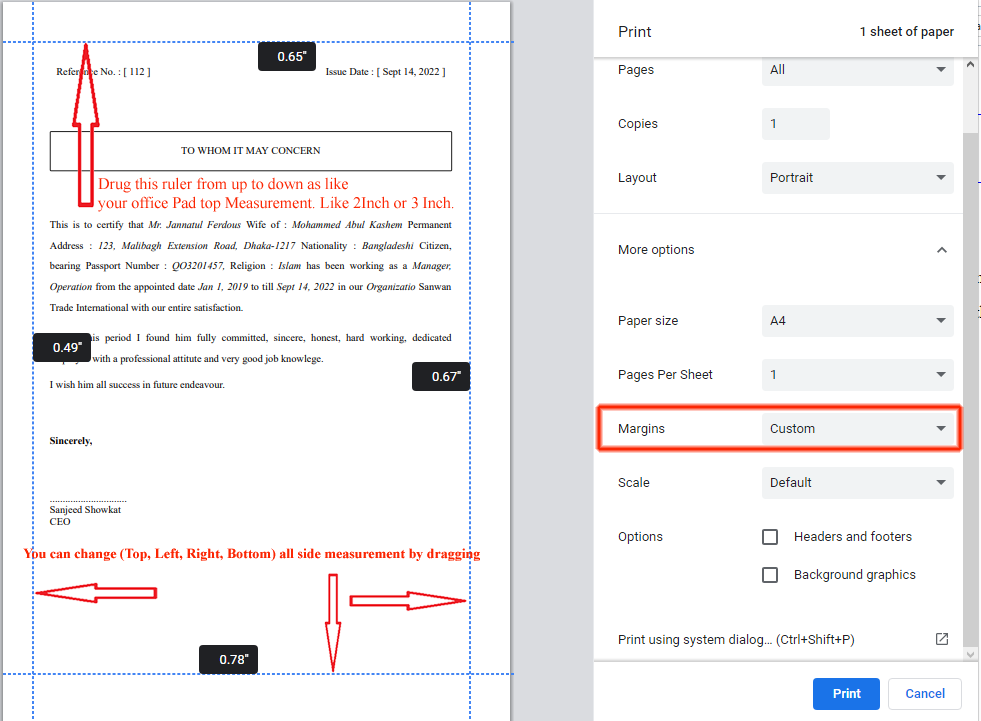
খ. নিচের ছবির ন্যায় More options বাটনে ক্লিক করুন :
b. Click on the More options button as shown in the image below:
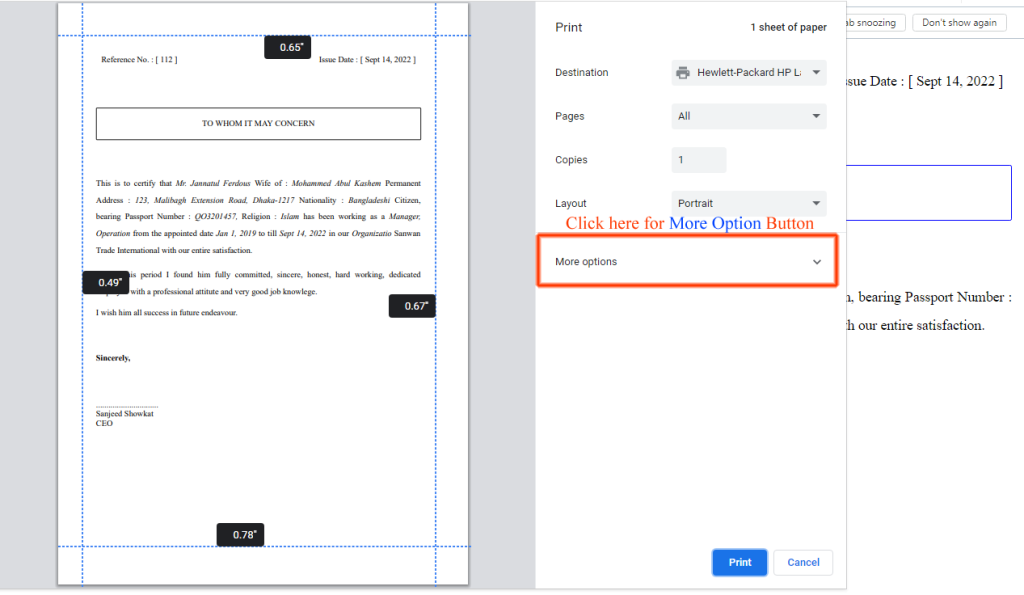
গ. নিচের ছবির ন্যায় -Headers and footers এবং -Background graphics আনচেক করুন :
c. Uncheck –Headers and footers and –Background graphics as shown below:
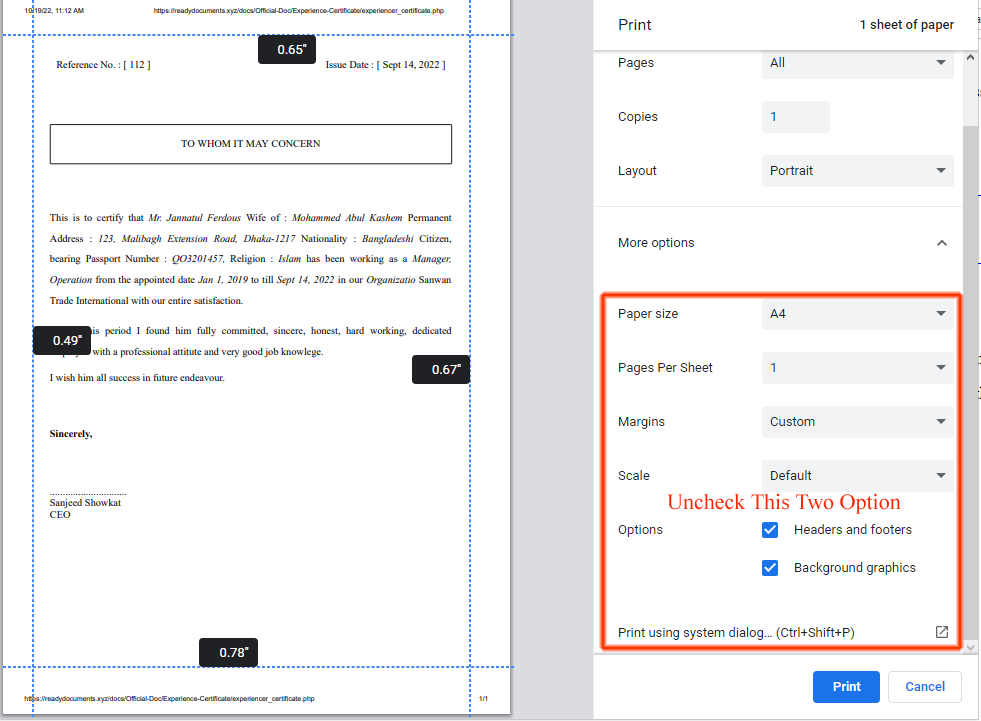
ঘ. এবার Print বাটনে ক্লিক করে প্রিন্ট দিন।
d. Now click on Print button.
2. কিভাবে একটি সফট্ কপি বা পিডিএফ ফাইল তৈরী করবেন :
2. How to create a soft copy or PDF file:
a. নিচের সিরিয়াল নাম্বার ১ এর (ক-ঘ) পর্যন্ত অনুস্বরন করুন :
a. Read Serial No. 1 below (a-d) :
b. প্রিন্ট ব্রাউজার থেকে Print Destination : Save as PDF নিচের ছবির মতো এবং Save বাটনে ক্লিক করে সেভ করুন।
b. Print Destination from Print Browser: Save as PDF as below image and save by clicking Save button.
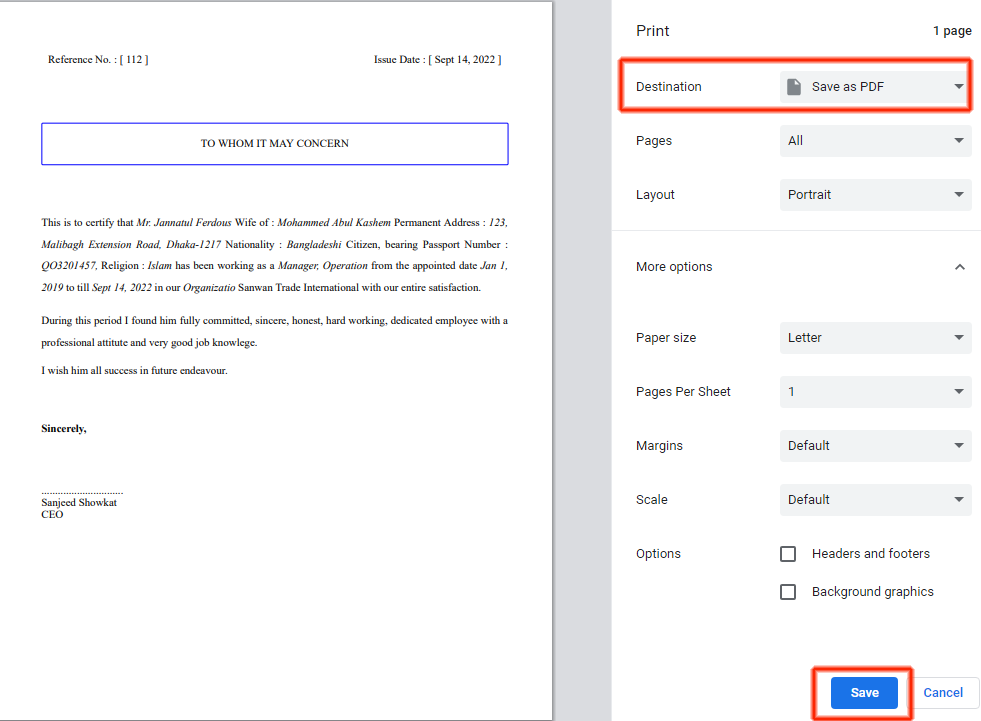
c. এবার নিচের ছবির মতো পছন্দের একটি নাম দিন । এবং সেভ বাটনে ক্লিক করুন।
c. Now give a name like the picture below. And click on save button.
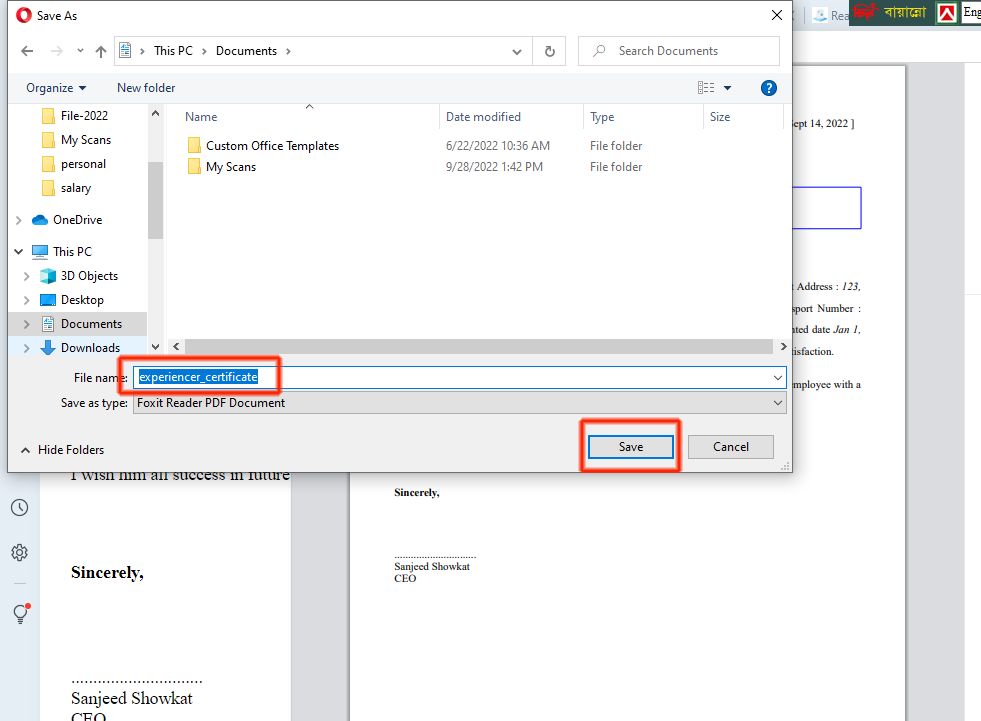
d. ব্যাস হয়ে গেলো আপনার পিডিএফ মুডে ফাইল সেভ।
d. Done, save your file in PDF mode.
Enjoy it !
বি.দ্র. আপনার যে কোন চিঠি PDF ফর্ম্যাটে সংরক্ষণ করতে পারেন। যাতে করে আপনি এটি ইমেল, WhatsApp এবং আরও অনেক উপায়ে শেয়ার করতে পারেন ৷
N.B. You can save any letter in PDF format. So that you can share it via Email, WhatsApp and many more ways
ডকুমেন্টস্ তৈরিতে আপনার সময় বাঁচানোর জন্যেই আমার এ প্রচেষ্টা। একটি ডকুমেন্টস্ তৈরীতে যতগুলো ধাপ অতিক্রম করতে হয়, তার সবই প্রতিটি ডকুমেন্টস্ এ উপস্থাপন করে এবং একটি মানসম্মত ডকুমেন্টস্ তৈরী করার চেষ্টা করা হয়েছে।
অফিস বা ব্যবসায় প্রায়শই যে ধরনের ডকুমেন্টস প্রয়োজন পড়ে, আমি তাই এখানে সংযোজন করেছি। প্রতিটি ফরমে আছে বিস্তারিত সহজবোধ্য বর্ণনা । সহজেই পূরন করে তৈরী করতে পারেন আপনার প্রয়োজনীয় ডকুমেন্টস্।
This is my small effort to save your time in creating documents. An effort has been made to create a better quality of documents.
The type of documents that are often required in the office or business, I have tried to add them here. Each form has a detailed easy-to-understand description. You can easily fill it and create your required documents.
Showkatbd eDocs QA
লেটার তৈরিতে জিজ্ঞাসিত সকল প্রশ্নের উত্তর পাবেন এখানে। একটু পড়ে নিন।
Here you will find answers to all the questions asked in letter preparation. Read a little.
সচরাচর জিজ্ঞাসিত প্রশ্ন
প্রশ্ন. Showkatbd eDocs কি ?
উত্তর: লেটার ক্রিয়েশন অনলাইন অ্যাপস্। লেটার তৈরীর ওয়ান স্টপ সলিউশন ।
Frequently Asked Questions
Q. What is Showkatbd eDocs?
A. Letter Creation Online Apps. One stop solution for letter making.
প্রশ্ন. এর উপকারীতা কি
উত্তর: কয়েকটি ক্লিক ও কিছু ইনফরমেশন প্রদানে, অল্প সময়ে লেটার তৈরীতে সহায়ক।
Q. What are its benefits?
A. With a few clicks and some information, it is helpful to create a letter in a short time.
প্রশ্ন. কিভাবে ব্যবহার করতে হয়?
উত্তর: ব্যবহার অত্যন্ত সহজ । পূর্ব অভিজ্ঞতার প্রয়োজন নেই ৷ কম্পিউটার বা মোবাইল পরিচালনা জানা থাকলেই এখান থেকে জেনারেট করতে পারবেন এক্সপেরিয়েন্স লেটার ।
Q. How to use?
A. Very easy to use. No prior experience is required You can generate a letter from here only if you know computer or mobile operation.
প্রশ্ন. চিঠিগুলো মানসম্মত কিনা?
উত্তর: মানসম্মত ও প্রফেশনাল । প্রথিবীর যে কোন প্রান্তেই অনলাইনে এটি ব্যবহার সম্ভব ।
Q. Are the letters standard?
A. Standard and professional. It can be used online anywhere in the world.
প্রশ্ন. সকল কান্ট্রিতে কি এই চিঠি গ্রহন করবে ?
উত্তর: ভাষা বিবেচনায় রাখতে হবে। ইংরেজী প্রেফার করলে অব্যশই ইংরেজী ভার্সনে লেটার তৈরী করতে হবে। এখানে কয়েকটি আরবী লেটার সংযোজন করা হয়েছে। যা আরব গালফে প্রতনিয়তই প্রিন্ট করছে। গুগল এনালাইটিক্স আমাকে সেরকম তথ্যই প্রদান করছে।
Q. Will this letter be accepted in other countries?
A. Of course you will. But language should be taken into consideration. If English is preferred, the letter must be prepared in English version. A few Arabic letters have been added here. which is constantly printing in the Arab Gulf. Google Analytics is providing me with such information.
প্রশ্ন. সাবস্ক্রিপশন ফি কত ?
উত্তর: মাসিক বা লেটার তৈরীর জন্য কোন সাবস্ক্রিপশন ফি নেই, একদম ফ্রি ! আমাদের ফর্মগুলি বিনামূল্যে ব্যবহারের জন্য।
Q. How much is the subscription fee?
A. There is no subscription fee for monthly or newsletter creation, absolutely free! Our forms are free to use.
প্রশ্ন. ফর্মগুলো ব্যবহারে রেজিষ্ট্রেশনের প্রয়োজন পড়ে না কেন ?
উত্তর: রেজিষ্ট্রেশন করাকে অনেকেই ঝামেলা মনে করেন। সব ধরনের ব্যবহারকারীর কথা মাথায় রেখেই রেজিষ্ট্রেশনের বা লগ ইন করার কোনো ষ্টেপ রাখা হয় নাই।
Q. Why registration is not required to use the apps?
A. Many people find registration a hassle. Keeping all types of users in mind, there is no registration or login step.
প্রশ্ন. এটি ব্যবহার কতটা সিকিউর
উত্তর. 100% সিকিউর।
Q. How safe is it to use?
A. 100% Secure.
প্রশ্ন. কিভাবে নির্দিষ্ট চিঠি খুজে পাবো?
উত্তর. মেনুবারের সার্চ অপশনে ”পছন্দের” লেটার নামক টাইপ করুন ৷ পেয়ে যাবেন আপনার চিঠি।
Q. How to find specific letters?
A. Type your desired letter name in the search option of the menu bar You will get.
প্রশ্ন. কিভাবে একটি লেটার প্রিন্ট করব ?
উত্তর. ফরমের প্রতিটি প্রশ্নের উত্তর দিন। এবং সবার শেষ প্রিন্ট বোতামে চাপলেই আপনার চিঠিটি প্রদর্শিত হবে । প্রিন্টারে (প্রয়োজনে) অফিশিয়াল পেড দিন । এবার প্রদর্শিত লেটারের নিচের প্রিন্ট বোতামে চাপলেই চিঠি প্রিন্ট হবে। আরো জানতে প্রিন্ট ইন্সট্রাকশন পড়তে এই বাটনে ক্লিক করুন..
Q. How to print a letter?
A. Answer each question in the form. And the last print button will show your letter. Give the official pay on the printer (if necessary). Now press the print button below the displayed letter and the letter will be printed. Click this button to read print instructions for more information.
প্রশ্ন. এম এস ওয়ার্ডে ব্যবহার করা যায় কিনা ?
উত্তর. জ্বি। প্রতিটি ফরম পূরন করে প্রিন্ট বাটনে ক্লিক করলেই আপনার কাংখিত ডকুমেন্টস্ দৃশ্যমান হবে। সম্পূর্ন টেক্সট কপি করে এম এস ওয়ার্ডে পেষ্ট করুন। পছন্দ মতো সাজিয়ে প্রিন্ট করতে পারেন এবং সেভ করেও রাখতে পারেন।
Q. Is it possible to used in MS Word?
A. Yes. After filling the form and clicking on the print button, your desired documents will be visible. Copy and paste the entire text into MS Word. You can print and save as you like.
প্রশ্ন. কিভাবে একটি লেটার ডাউনলোড করবো ?
উত্তর. চিঠি তৈরীর পরে প্রিন্ট ব্রাউজার থেকে সেভ টু পিডিএফ বা সেভ এস পিডিএফ নামক বাটনে ক্লিক করুন। প্রিন্ট দিন অবশেষে ফাইলের একটি নাম প্রদান করুন। মনে রাখবেন, পিডিএফ মুডে সেভ করলে একটি প্লেইন চিঠিই দৃশ্যমান হবে। যেখানে কোম্পানীর প্যাড, অথোরিটির সাইন বা কোম্পানীর সীল প্রদান করা থাকবে না।
Q. How to download a letter?
A. After creating the letter, click on the Save to PDF or Save as PDF button from the print browser. Print Give Finally provide a name for the file. Note that a plain letter will be visible when saving in PDF mode. Where company pad, sign of authority or company seal shall not be provided.
চিঠি তৈরীতে আর নয় যুদ্ধ : লেটার তৈরীতে মাথার ব্রেন, সময় নষ্ট না করে সহজেই লেটার জেনারেটর দিয়ে তৈরী করতে পারেন আপনার কাংখিত ডকুমেন্টস্ ।
Showkatbd eDocs [Help] পৃষ্ঠা দেখার জন্য আপনাকে ধন্যবাদ ।
Thank you for visiting the Showkatbd eDocs [Help] page.
আপনার যদি আরও প্রশ্ন থাকে, অনুগ্রহ করে ই-মেইল করুন বা যোগাযোগ করুন।
If you have further questions, please e-mail or contact.
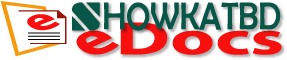 ShowkatBD eDocs Online Document Seller
ShowkatBD eDocs Online Document Seller

