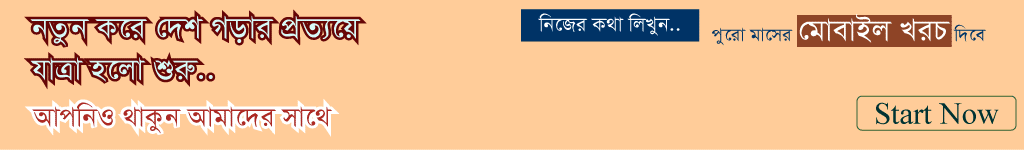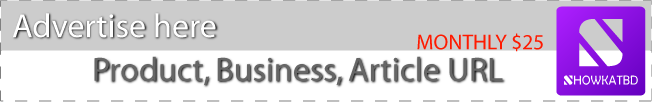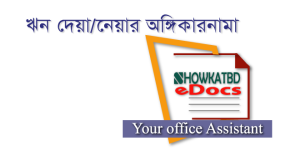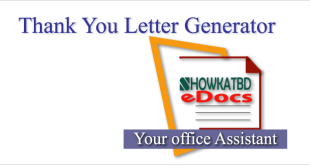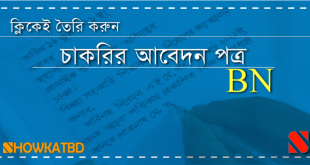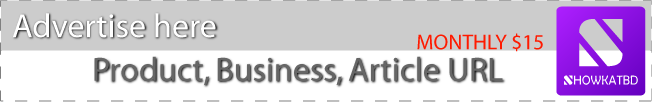Experience Certificate for a Computer Operator is very important letter to get better opportunity in the working field. This letter carries skill and experience of a computer operator.
Generate an Experience Certificate for a Computer Operator:
Follow the steps mentioned below to generate an Experience Letter for a Computer Operator:
- Fill below form.
- After Filling the form Click on PRINT button.
- Make Paper Margin and Size.
- Unchecked Header Footer from the Print Browser.
- Again, Click on PRINT.
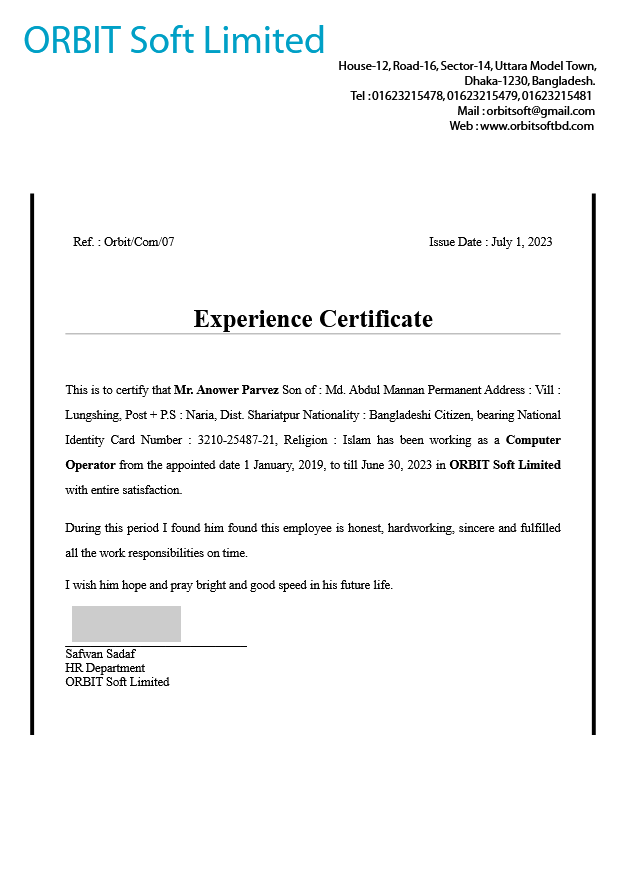
Experience Certificate for a Computer Operator is very important letter to get better opportunity in the working field. This letter carries skill and experience of a computer operator.
Generating an Experience Letter on Quick Experience Maker online platform is very easy and fast. Just fill the required details of a candidate or employee and generate an Experience Certificate within 2 minutes. Click on “Make Letter” button from below and generate a Experience Letter.
Experience Certificate form created for various professions purpose: Showkatbd.com/experience Letter maker has provided numerous forms for creating Experience Certificates for various professions. Select your define form and answer some questions to get your desired certificate. Hassle free solution. Fully free! No Login, No Registration.
Today’s discussion is about essential tips on how to write a standard Experience Certificate for a Computer Operator from Quick Experience Maker.
After printing an Experience Letter will be visible like below picture:
PDF Mode: No seal and sign:
computer_operatorProofread: Once the experience certificate is prepared for a Computer Operator, it must be proofread. Verify that the institution’s Letterhead, Higher Authority or Senior Officer’s Signature and Institution’s Seal have been duly provided. Then deliver the letter to the Employee / Operator / Applicant. A small mistake can damage your company’s reputation. And Experience and Skills of a Computer Operator may be in question.
Make as PDF file: If you need, You can Save the Experience Certificate in PDF mode. After finished filling the form by the HR Department, Click on the Print Button. Print Browser will appear. Then follow these steps:
- Select the Paper Size,
- Set paper Margin,
- Unchecked Header Footer option,
- Save as PDF from Printer option.
- Finally Click on PRINT Button.
Warning: If you save as PDF mode, you will get a normal document. In that case, the Institution’s Letterhead, Officer’s or Higher Authorities signature and Institution’s seal will not be attached.
The following information is required to prepare an Experience Certificate:
1. First Step :
- A reference number provided by the office authority,
- Date of issue of a Certificate,
- Company / Organization / Institution Name,
- Candidate / Employee Name,
- Name of Guardian of a Candidate / Employee
- Employee’s Address,
- Nationality,
- Nationality Identification Number, (Passport/Resident Card/National Identity Card – anyone),
- Religion,
- Period or date of joining the Company / Organization / Institution,
- The period or date up to which he was or is working in the institution should be mentioned,
- Name and designation of the officer by whom the letter is to be countersigned,
- An employee has to consistently select the preferred / valued options mentioned in the form.
2. Second Step:
- A paid/official paid letterhead of the institution,
- Name and designation of the senior officer signing the letter.
Experience Letter Delivery System: An Experience Certificate must be print out on your office Letterhead. The official’s Signature and Seal must be executed to make the certificate 100% valid.
A few words about a computer operator
Computer Operator
A computer operator or data entry operator performs various types of information (data) entry tasks using varieties software and apps. Apart from the job under the organization there is an opportunity to earn from home by freelancing in this profession.
Job Type of Computer Operator:
- Computer data entry work,
- Adding information by typing on the computer or collecting the information contained in various programs in a spreadsheet,
- Finding various information from the internet and doing entry work,
- Verifying the data collected,
- Updating old data,
- Creating and maintaining various types of documents.
Work of a Computer Operator:
- In government institutions, where there is data entry work,
- In banks, insurance and other financial institutions,
- In business,
- In educational institutions,
- in the media,
- In private institutions, where there is data entry work,
- In organizations working with information technology.
Note that a computer operator can also do outsourcing and freelancing work.
Qualifications of a Computer Operator:
There is no specific educational qualification required to work as a computer operator. Anyone can join this type of work if they have at least passed higher secondary in formal education and have good knowledge of computer and internet usage.
Skills and Knowledge of a Computer Operator:
- Good knowledge of Microsoft Office,
- Fast and accurate typing ability,
- Ability to collect required information from internet,
- Ability to handle workload with patience,
- Able to finish the work within the stipulated time.
Frequently Asked Questions
Q. What are the benefits of Experience Certificate?
A. An experience certificate helps a technician, or an employee get a new job with better benefits or higher salary.
Q. How and from where to collect Experience Certificate?
A. This experience certificate will be issued to you by the HR department of the organization where you are working or have been working. But you must apply to the authority for experience certificate orally or in writing.
Q. Is this Experience Certificate 100% standard?
Yes.
Q. Can the HR department depend on this format to generate an experience certificate?
Yes. According to my knowledge, some big organizations of the country are making experience certificate from here. I have received several mails from them regarding advice and development.
Q. What is an Experience Maker?
Experience Letter Maker is an easy solution to create all types of Experience Certificate / Experience Statement From where you can generate standard required experience certificate easily. A technician or professional can generate an experience certificate in just 2 minutes by inputting some required information. Totally free! No hassle of registration and login.
More Experience Certificate:
- Experience certificate for driver.
- Experience Certificate for Hotel Waiter English format.
- Letter Generator Apps
Contributor’s Comment: I designed it so that an experience certificate can be easily generated. No need to be an expert on computer or mobile apps to make it. Anyone who can operate a computer can generate this certificate. Hope you will like the tool.
Wish you well!
For any suggestion or inquiry contact this number – 01783989949 or mail: showkatbd2022@gmail.com to this id. All suggestions and advice will be appreciated.
Request: If you benefit even a little bit from this article or this experience maker tool, share it and arrange for others to use it. That will be a sadaqe zaria for you.
Quick Experience Maker is a free service site. No money or card required. This hard work of mine is to help others. I wish you all kinds of help to move it forward.
Using my work life experience, this is an attempt to solve the document generation problem. Apologies for any unintentional mistakes.
I will continue to upload more important posts on my website for all of you. Please support me.
Thanks For Visiting My Site.
Have a good day!